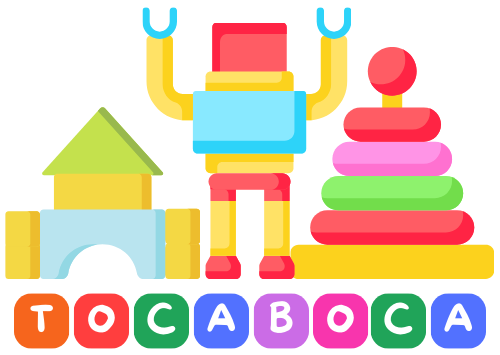How to Play Toca Boca World [Complete Beginner’s Guide]
Toca Boca World previously named as the Toca Life World: Build a Story is a well-known educational game that is beneficial in learning life activities like gardening, painting, cooking, etc. This virtual world gives you scenarios to live your life by building your house and designing it in your own way.
You can enjoy it on both Android and iOS devices by smartly completing various challenges. If you want to learn more about this game and its playing guidelines, then you are at the right place. Here, we will provide you with in-depth guidance on how to play Toca World. So, stay with us.
How to Play Toca World?
This toca life world guide will explain all the steps to download this game on PC along with mobiles. You can enjoy it playing on the bigger screens of laptops and iPads with the right steps. Moreover, this article is equally beneficial for both beginners and the experts. We help you in building interesting stories by completing various levels of the game.
![How to Play Toca Boca World [Complete Beginner's Guide] 1 How to Play Toca World](https://tocaboca.app/wp-content/uploads/2023/12/How-to-Play-Toca-World-1024x576.jpg)
Let’s dive into the details now:
How to Play Toca World on PC: Steps to Follow
You can play your game on the PC by installing an Android emulator to set up the process of installing and playing the game. Here are the steps to make it work:
- Step 1: Download any Android emulator installer from any authentic website and then run it after the installation is completed.
- Step 2: Now search “Toca Boca World” on the Android emulator.
- Step 3: Choose the “Install” option, and the installation process begins.
- Step 4: When the installation is complete, press the “download” button on the top-right side of the screen, where you can check all the installed games. Locate the Toca World and click on it to run.
| Device Requirement | Specifications |
| Game | Toca Boca World |
| Operating System | Windows 8.1 64-bit or Windows 10 64-bit |
| Minimum GPU | GTX 660 |
| Minimum CPU | i3-9320 |
| Memory | 8 GB RAM |
| Storage | 600 MB available space |
![How to Play Toca Boca World [Complete Beginner's Guide] 2 play-toca-world-on-pc](https://tocaboca.app/wp-content/uploads/2023/12/play-toca-world-on-pc.png)
How to Play Toca World for Beginners: Step Guide
If you are a beginner, then no problem. This game has a user-friendly interface and clear icons to help you navigate to the right place to begin your journey. As a beginner, start your journey by taking the following steps:
Step 1:
Make a custom avatar to have your character play the game by pressing the plus button on the left side of the catalog. You will get multiple free options for making the facial features of the character in the creator menu, like eyes, nose, hairstyle, etc. This way, you can have a unique personality. You can also choose the dress and the accessories for your personal avatar.
![How to Play Toca Boca World [Complete Beginner's Guide] 3 Make-a-custom-avatar](https://tocaboca.app/wp-content/uploads/2023/12/Make-a-custom-avatar-1024x576.jpg)
Step 2:
Go to the world map and select the location you want to go to start your journey. You can build your house and design it in any way. Remember that this game has multiple features that are not free of cost.
![How to Play Toca Boca World [Complete Beginner's Guide] 4 world-map-in-toca-boca-life-world-game-virtual](https://tocaboca.app/wp-content/uploads/2023/12/world-map-in-toca-boca-life-world-game-virtual-1024x576.jpg)
Step 3:
Accept various challenges and play mini-games to proceed in the world. With enough reward points, you can get the products from the superstore and enjoy your virtual life.
![How to Play Toca Boca World [Complete Beginner's Guide] 5 how-to-play-mini-games-in-toca-boca](https://tocaboca.app/wp-content/uploads/2023/12/how-to-play-mini-games-in-toca-boca-1024x576.jpg)
Step 4:
Interact with the other characters of the game. Characters with an exclamation mark mean that they are offering you new challenges. Communicate with them and follow their instructions for maximum reward.
![How to Play Toca Boca World [Complete Beginner's Guide] 6 interact-with-other-characters-in-the-game](https://tocaboca.app/wp-content/uploads/2023/12/interact-with-other-characters-in-the-game-1024x576.jpg)
How to Play Toca World with Friends
Playing this game with your online friends increases the excitement and the sense of competition. This game allows the users to add other participants to play together.
For this purpose, you need to go to the Game Center, and then there is an option to add participants. To add your friends, you need to add their email IDs and phone numbers. This way, they will receive an invitation, and you can make them part of your virtual stories.
Frequently Asked Questions
Bottom Line
Enjoy the free download of Toca World to let your imagination turn into virtual reality. After reading this article, you now have complete instructions on how to play Toca World both as a beginner and an expert. You can enjoy this creative game studio with your friends who have a better understanding and capability. Also, check out our Toca Boca secrets guide to reveal many fascinating options within the game.